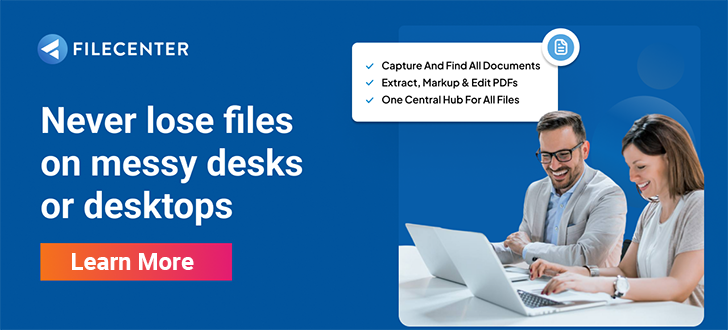Ways You Are Messing Up Your Paperless Conversion
We live in amazing times. Business in 2015 is conducted in a way that wouldn’t have been imaginable a scant 20 years ago. Technology has allowed businesses to operate without having to churn through entire forests of paper every year. It has also sped the dissemination of information to unbelievable degrees and allows a document created in San Francisco to be viewed by a client in Beijing within seconds of creation. Compare this to what we had to work with at the start of our own lifetimes, and one cannot help but wonder what the future will hold.
However, we must temper our enthusiasm with a healthy dose of reality. Technology is the result of science, not magic. As anybody who finished high school knows, science is a slow, methodical process of proven methods, and technology demands the same to work for you. If you are converting your office to a paperless office and expect an overnight transformation, you are going to be disappointed. Here are some of the ways you might be sabotaging yourself when you attempt to go paperless.
Converting Too Quickly
As mentioned before, paperless office conversion can be slow. Depending on how long your company has been in existence, there could be anywhere from hundreds to thousands of documents to scan and sort. Each document requires access to the scanner, time from an employee, and time for the computer to render and upload each document. When you consider the time it takes to convert the document into a searchable format, you should not be surprised if your paperless conversion takes weeks or even months!
Poor Organization
The conversion to paperless will result in many bottlenecks. Hardware availability and employee availability are two of the biggest choke points you have to concern yourself with. Furthermore, you still have a business to run! You cannot halt all paper business processes until your office conversion is complete, as no conversion technology can make up for lost clients.
When making the switch to paperless, plan out the details. Determine when hardware will be available and where, which managers will be handling what tasks and at what time while making sure you have enough staff to handle routine company matters during the conversion. This includes scheduling time for employee training: paperless software gains maximum value from employees who know how to use every feature. A lack of training will also frustrate employees as they take the time to learn the new interface, compromising their productivity.
Forgetting About Backups
Easy storage and access of data is one of the biggest perks of having a paperless office. However, going paperless does not render your documents immune to disaster. Servers can be damaged or destroyed, buildings can catch fire, and saboteurs can delete data. If you store all of your information in only one spot, you are setting yourself up for a disaster. Copy the data to off-site cloud and other information storage facilities. This way, if something happens to your information, you can bring your business back up and running the moment you have a new server.
Not Securing Your Data
Just as important as backing up your data is security. When converting documents to paperless, make sure to protect sensitive information. Folders should be set aside specifically for documentation that only certain people are allowed to access. This is especially true for client information, which your customers expect you to keep confidential. The importance of information security increases for medical firms and law firms which are bound to regulations requiring them to secure private information.
Failing to Exploit Cloud Services
Remember the reasons why you are converting your business to a paperless environment. You want your information to be easier to create, store, access, and disseminate. If you restrict all access to on-site workstations, you are hampering some of the benefits paperless software can bring. Making use of cloud storage options for your office will help employees access needed information while on the road or from home. This can be essential if important files or documentation is lost, or if an employee can work but cannot make the commute that day.
Conclusion
Going paperless is a decision that can save your business thousands of dollars per employee every year. It is a decision that is well worth the upfront costs. While those costs may be difficult to deal with at first glance, you can be assured that they will pay themselves off in the long run. Although this article may give the impression that the transition is easy to mess up, you should not worry. These are common pitfalls, but easily corrected once they are discovered. Remember that every business that makes the conversion sees savings, so why shouldn’t yours?